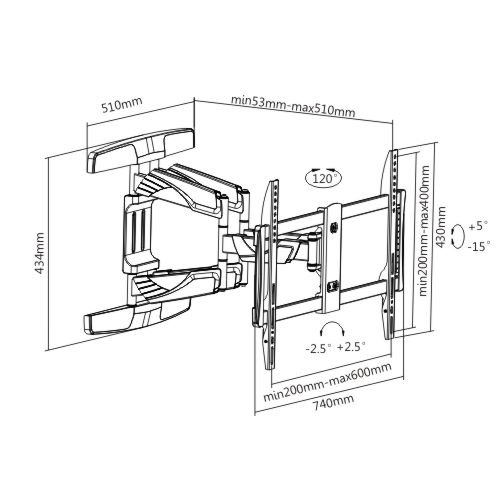Seiko LP-1030-MF Handbücher
Bedienungsanleitungen und Benutzerhandbücher für Multifunktionsgeräte Seiko LP-1030-MF.
Wir stellen 3 PDF-Handbücher Seiko LP-1030-MF zum kostenlosen herunterladen nach Dokumenttypen zur Verfügung Bedienungsanleitung, Betriebsanweisung

Seiko LP-1030-MF Bedienungsanleitung (120 Seiten)
Marke: Seiko | Kategorie: Multifunktionsgeräte | Größe: 9.56 MB |

Inhaltsverzeichnis
5
6
13
18
19
29
32
60
64
75
75
93
104
104
105
105
110
110
111
112

Seiko LP-1030-MF Bedienungsanleitung (32 Seiten)
Marke: Seiko | Kategorie: Multifunktionsgeräte | Größe: 6.06 MB |

Inhaltsverzeichnis

Seiko LP-1030-MF Betriebsanweisung (314 Seiten)
Marke: Seiko | Kategorie: Multifunktionsgeräte | Größe: 4.79 MB |

Inhaltsverzeichnis
26
31
37
40
41
50
68
72
74
84
85
87
97
98
100
102
104
105
117
117
125
136
137
138
139
141
144
144
144
145
155
156
158
159
160
161
162
163
164
165
167
169
171
173
174
175
177
178
179
180
180
180
180
181
181
183
185
186
186
187
189
190
191
197
198
200
202
203
203
203
204
205
205
205
209
212
213
213
214
215
221
224
225
227
232
232
240
242
245
247
247
248
254
255
258
259
260
260
265
265
266
267
277
280
281
281
282
283
284
285
286
287
288
289
290
290
290
290
292
293
294
295
296
297
298
300
301
301
303
305
306
307
308
309
310
312